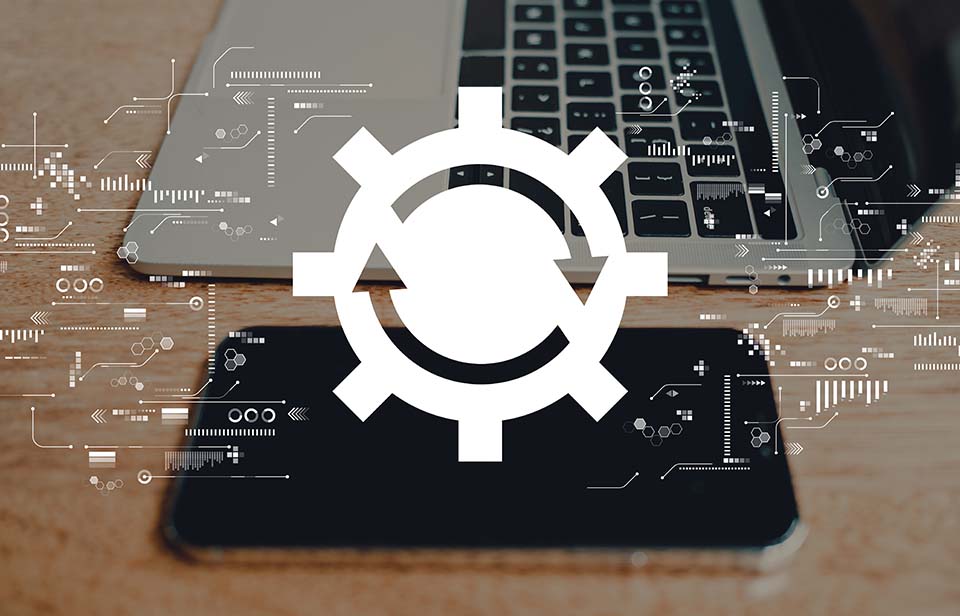If your website has had a lot of success and you want to have a more professional appearance, then it is only natural that you would want to update the design of your website. This is something that happens very often, particularly with sites that are either managing a lot of content or have become more popular over recent years. The only downside to this is that you run the risk of damaging your SEO, which would bring your website way back down in search engine rankings again. The last thing you want is to update your site and undo all the hard work you have done in the process.
Here we will go through the steps you need to take in order to make sure that your site is still operating properly after you have performed an update. We will look at the checks you need to make in regards to your SEO, along with the telltale signs that something might be wrong for you to look out for.
Take Your Time To Think About SEO
This is the first thing you need to do and possibly the most important. You need to take a moment and think about the SEO strategy and structure you currently have for your site. If you don’t do this, then you could end up getting rid of old content that actually helps with your search engine ranking. Sit down and think everything through first, especially when it comes to older and possibly more valuable content. If you do decide to get rid of anything during the redesign, make sure that it is something you know you can do without. Otherwise, you could end up damaging your search engine ranking before you have even started.
Map How Your Site Is Currently Set Out
Once you know all the ins and outs of your current SEO structure, you can now start to go through your website and make a note of how the site is set up. The best way to do this is to use an online tool so then you can gather all the data that you need, including page URLs and metadata. If you fail to do this, then you will have no way of knowing how to fix any problems if they should arise. Make sure that you take data from every single page of your website so then you are prepared for any problems that may arise during the redesign.
Perform An Audit Of Your Website
It is almost time for you to proceed with the redesign, but first, you need to perform a complete audit of your site using the data you compiled during the previous step. Make sure you check everything from missing page titles to repeated page titles and missing or repeated tags. You could use another online tool in order to perform this check, but it is best to perform the check manually yourself. This is the only way you can be absolutely sure that you haven’t missed anything before you get the site ready for the redesign. Make sure you log everything that is wrong with the SEO of your site and then you will be ready to get started with the update.
Avoid Search Engines Indexing Your Test Site
When you have your newly designed site in place, you will want to start adding your new content so then it is ready to go when you want to make the site live. You need to be careful when doing this however, as search engines can index your site at the test stage and make your new content null and void, which of course can seriously harm your site’s SEO. In order to avoid your new content being indexed, there are two things you can do. If you are using WordPress to host your new site, then you can simply head to setting and tick the box on search engine visibility. You can do it manually by blocking the Robot.txt file but this is much more complicated. You’re much better off seeing if there is a CMS option for your website first.
Map How Your New Site Is Set Out
Now your new website is all set and ready to go, you need to check the structure of your site just like you did with the old one. You can also use the same online tool you used previously in order to collect all the data you want, including meta information and page URLs. By doing this you will be able to see exactly where your SEO is working correctly and where some changes may need to be made.
Perform A Final Audit
Once you have all the data you need, you can then perform the final audit of your new site. Just like you did with the old one, just run a check over all your metadata, page titles, headings, and images. If you find any problems, you should be able to fix them just like you did when you came across them on your old site. Then your new website will be online and ready to go with your SEO strategy and structure still intact.